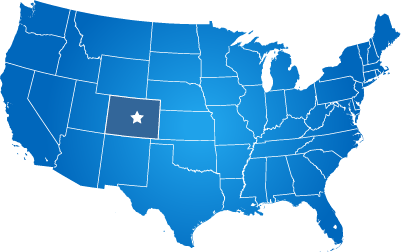It is important for your project that you take inventory of all of the forms in your website for your website upgrade. We encourage you to communicate this to each of your departments as well. Each department shoulde evaluate the website forms and PDF forms for accuracy and completeness before they are loaded into the website. PDF forms that contain scanned images should never be loaded into the website (if possible).
Table of Contents
Website Form Features and Choices
- Adding web forms to your website
- Web form-to-email
- Web form-to-database
- Web form-to-PDF
- Uploaded attachments
- Form security
Special Website Forms to Know About
PDF Form Info (Adobe® Portable Document Format)
- Adding PDF forms to your website
- Scanned images, and other PDF mistakes to avoid
- Making a PDF form fillable
- Making a PDF form fillable AND sendable via email
- Converting PDF forms to web forms
- Sending PDF forms to EvoGov
All About Forms
Website Forms
You can add unlimited forms to your new website with EvoGov.
As we are building your website, you simply need to let us know the following:
1. Name of the form.
2. Main department that manages the form and handles the submissions.
3. A list of the form fields that the form needs.
4. Data fields for forms include; text box, text area, checkbox (yes/no), radio buttons (choose one from several choices), email recipient (who gets the form emailed to them), file uploads, static content (description for the public on how to use the form).
5. A word document, or PDF document outlining the structure of the form, or a link to an existing web form to copy.
6. A list of email addresses that the form should send to.
After your new website launches, you can add additional forms on your own.
The purpose of most website forms is to send email to employees at your organization. Please provide us a list of the email addresses that each form should email to. If you are building the form on your own, simply separate the email addresses with commas.
One of the nicest features of our online form builder is that it builds a database automatically for each of your forms. The data can be exported from the form if you have permissions to do so, and none of the data can be changed. For cities, this aids in compliance with the FOIA (Freedom Of Information Act). This makes it possiblet to use the form builder as a registration system, as submissions are easily exported to Excel® spreadsheets.
It is possible for us to build a mobile-friendly web form for your website, that automatically generates pre-formatted PDFs, stores them, and emails them to your departments from the website. The catch is that we have to build a custom template for the layout of the PDF for this to work. Each form costs $200-$400 in setup fees to create.
The form builder allows attachment of files and automatic uploads of files from your website forms. When someone attaches a file to your forms, they are emailed as an attachment and also stored within your website. If the files are very large, they are saved to the CMS and a link to the file is emailed to you.
Administration of forms can be locked down to specific departments, and/or to specific staff users. If you have a specific form security scenario, please let us know.
Special Website Forms
Some forms in the CMS are pre-built, or have special functions that you should be aware of. Below is a list of the most important ones.
When you post a job application for an open position, the CMS asks you to choose the application form.
This enables you to use a common job application form for all of your positions, or to create a custom application form for specific positions.
The CMS includes a Bid system, which you can choose to use or not use.
If the bid system is activated, there are many settings and options for how it operates.
Vendors wishing to be notified of new bids that they are interested in, should register through your website's portal.
We can import a list of vendors that need to be notified of bids if you provide a spreadsheet to us.
The CMS automatically builds a global "Contact Us" form in your website, that enables your website visitors to choose a department.
For this to work, each department will need to have an email (or list of email addresses) associated with it.
This form is only displayed if we add it to the design of your website.

The upcoming 311 request tracking system will contain pre-built complaint forms.
You can create a complaint form now that routes complaints to specific departments.
PDF Forms (Adobe® Portable Document Format)
Adding PDFs to your website is very easy. Each department in your organization should have a folder in your media library. You can drag multiple PDFs to folders in your media library. Once entered, PDFs can be placed on any page or application in your website in seconds. If you have large archives of PDFs in your website, they can be automatically transfered by our CMS (ask our team for more info).
The only time that it might make sense to scan a piece of paper into a PDF file is if the paper is a historical document that did not start out as a digital file. For ANY other type of document that was created by MS Word, or another computer program, they should NEVER be printed and scanned back into a PDF. It is now free and easy to save or print a digital file directly to a PDF. You should always do this because we make PDFs searchable when you upload them. That only works if the text is readable and selectable. Scan an image and lose all of that. You also make enormous file sizes unnecessarily.
ALL municipalities, utility companies, and associations should own their own copies of Adobe Acrobat Pro, which enables you to create fillable PDF forms. We highly encourage you to own a copy of this software for anyone in your organization that manages forms for their department. If you have a regular PDF that you would like to make fillable, we can do that for you. But we will charge you to make it a fillable form (outside of your project cost), and you would not be able to edit the form without Acrobat Pro. A better solution would be to purchase Acrobat Pro, then let us show you how to make your own fillable/printable forms.
A common question that is asked of us is "can you take our PDF, make it fillable, and when the user fills it out have it email to us?".
The short answer is "yes" but it is a bit of a hack. Here is how it is done:
- We start by taking your PDF form and making it a true, fillable form using Acrobat Pro.
- We then name each and every form field something meaningful.
- We then adjust the tabs so that the user can tab through the form when they fill it out.
- Lastly, we create an action button in the form, which opens a pre-determined email address, and attaches the filled out form to the user's email client.
Here is why we call it a hack:
- The email address of the recipient has to be hard-coded into the form. If that email address changes, then the form has to be edited in Acrobat Pro.
- The form has to be completed on a computer in which the user operates their own local email software. This means that they can't fill the form out at a library, on the road, using a mobile device, or using someone else's computer.
We can do this for you (for an additional fee), and make the form both fillable, and self-sending with the limitations decribed above.
-
Converting PDF forms to web forms
We can take your PDF forms and make them fillable in the website for a small fee. -
Sending PDF forms to EvoGov
PDF forms should be sent to us like any other content. See elsewhere in this guide for information on how to upload files to us.