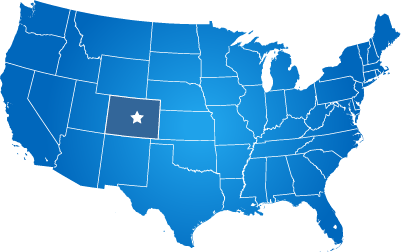Supported Web Browsers
All versions of Microsoft Internet Explorer (IE) are not recommended and should never be used with our platform.
Internet Explorer has been discontinued by Microsoft and replaced with their "Microsoft Edge" browser.
A need to use Internet Explorer for legacy software in your organization is not a valid justification to use IE for managing your website.
Our staff will not support users using Internet Explorer, nor do we guarantee the design integrity of your website if you are using IE.
We support the latest versions of the following browsers:
- Google Chrome (recommended)
- Firefox
- Safari
- Microsoft Edge
Setting Up Your Computer
You should be using a desktop computer with at least a 17" monitor.
While quick updates may be performed on a tablet or phone, it is not recommended.
You should have a broadband internet connection.
Many people zoom into their desktop to make their icons and text larger. This will make it difficult to fit our software onto the screen.
You can reset your zoom level by clicking the CTRL and ZERO keys at the same time on your keyboard.
You can zoom in and out using the following keyboard shortcuts, which work on any browser:
- CTRL + MINUS SIGN = Zoom Out
- CTRL + PLUS SIGN = Zoom In
- CTRL + ZERO = Reset Zoom Level
Logging In
To log into your website, you simply add "/admin" to the end of your domain name in the address bar of your browser, without the quotes.
Your username will always be your work email address or the email address used to create your account in the system.
You may reset your password if you do not know what it is, and a password reset email will be sent to you if you have an account.
If you do not receive the password reset email, please contact your organization's website administrator, or contact EvoGov support.
Getting Assistance
Live Chat - From the login screen - on, you can use our live chat system to speak with our team. Look for the blue chat bar in the lower left side of the screen.
Project Manager - If your website is still being developed, contact your project manager for support.
Email - You can email our support team at support@evogov.com.
Phone - You can call our support team at 303-557-0168.