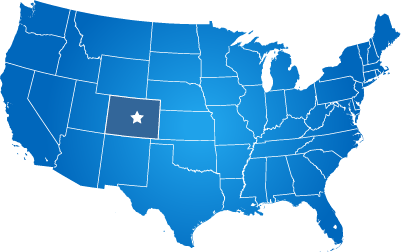Obtaining quality photographs is very important for your new website design, because web designs without photos are very plain looking and lack sophistication. With modern mobile-first websites, content moves around on the page based on the screen size of the visitor. Photo-rich designs allow the backdrop photograph to be a primary design element, while enabling content to move around on the page without tables. So, it is more important than ever to have good background photos that can serve as a backdrop for your content.
2023 Photography and Video Tips for your Website Project:
- Shutterstock.com Stock Photography
EvoGov will purchase a limited number of stock photography images for your website project that you may choose on the Shutterstock.com website.
It is MANDATORY to provide EvoGov with the ID NUMBER of the Shutterstock images you select so that we can locate and download them quickly. - Uploading Images to BaseCamp
EvoGov uses a web-based project management tool called Basecamp that includes file storage folders for your website project.
If you are providing EvoGov with photography and/or content for your website, you will need a login to Basecamp from your EvoGov Project Manager.
Upload images to Basecamp without embedding them into MS Word documents, Powerpoint files, or PDFs.
When uploading your own images, take the time to NAME your images. Image names should not include spaces or punctuation.
Please do not email us content and photos for your website project - instead please upload them to Basecamp. - How EvoGov uses Google's New WEBP Image Format
Google has created a new image format to replace .PNG called ".WebP".
EvoGov can now export images in the new .WebP format from Photoshop manually.
The .WebP format compresses images quite dramatically, and is useful for large slideshow images to keep the file sizes smaller.
The Google Speed Test tool for websites will complain if ANY of your images are not using the new webp format.
EvoGov will NOT guarantee that EVERY image in your website is using the new webp format as this would take too much time to convert them all manually. - Providing Video Files to EvoGov
Drone videos and other videos can look great on your website but they need to be shot well or they will detract from your new website.
EvoGov will NOT use cell phone videos for your home page design. Please upload videos using a real video camera.
Portrait format videos will NOT be used - all videos should be shot in landscape format.
If you are looping a video of water, or trees blowing in the wind, you will need to use a tripod so that the video doesn't jump when it loops.
Drone videos have unique challenges. Smooth videos with limited stick movement are best. Moving the camera around sharply will make your viewers feel queasy and those shots can't be used.
All video files should be uploaded to your Basecamp project.
Table of Contents
- Recommended Photo Sizes
- Photo Subject Idea for Inspiration
- Photo Credits and Licensing
- Sample Photo Release
- Uploading Photos to Us
- Tips for Taking Photos
Recommended Photo Sizes:
Depending on the design strategy used for your new website, you might have an EMBEDDED slideshow, or a BACKGROUND slideshow.
The difference is that an embedded slideshow is typically a letterbox-shaped slideshow that is embedded into the design area of your website.
Background slideshows are full-screen images used as the overall backdrop for your website.

Photo Subject Idea for Inspiration:
Your photo content can come from many sources. Outdoor photos in natural sunlight work best. Here are some popular ideas for subject matter if you are a municipality:
- Parks
- Points of interest and viewing locations of natural beauty (rivers, streams, lakes)
- Main Street
- Municipal Buildings (City Hall)
- Statues / Monuments
- Landmark Buildings (Courthouses)
- Pavilions, outdoor music venues.
- Historic Buildings (historic homes)
- Farms and Agriculture
- Bridges
- Vineyards, other outdoor features
- Parades, annual events, large group photos (ideally from far away so that model releases are not required).
- Special municipal projects in development (what is being built?)
- Municipal vehicles (police cars, public works trucks)
- Buildings of large employers (what employers is your municipality known for?)
- Major tourist attractions such as sporting stadiums and teams.
- Transportation centers (old train stations)
- Seasonal weather photos (when in season) – leaves changing, etc.
Photo Credits and Licensing:
We recommend getting something in writing from your photographer, stating that you have the right to use the photos that they provide. We can provide photo credits in the website, and even a hyperlink back to your photographer as an incentive for providing photography for the project.
Sample Photo Release:
“You are granting our municipality and Evo Studios, Inc. the right to use your photography in the municipal website for perpetuity, in exchange for a photo credit back to you. There may be screen shots of the website that include your photography that are used in our marketing projects, but the photography itself will not be shared for us in any other other projects.”
Uploading Photos to Us:
Please use the provided dropbox link or other resources that we provide to you to upload photo files to us.
If your staff is going to go out and take new photos for the website, then please consider these tips for the best results.
- NO MOBILE PHONE PHOTOS
Mobile phone cameras are simply not adequate yet for the resolution that we need for website photography. Please do not take photos with a mobile phone. - LANDSCAPE ORIENTATION ONLY PLEASE
Portrait layout is not desired for photos. Please send all photos in landscape orientation.
- ZOOM OUT!
Traditionally, you want to zoom-in on your subject matter when you are taking photos and fill the frame with the subject matter. But when you are taking new photos for your website’s backgrounds, this does not work and you need to adjust your zoom accordingly. For background photos, please do NOT zoom in on the subject matter. If you are taking a photo of a building, for example, zoom out a bit so that there is a buffer area around the building itself in the photo. This is to leave room for your navigation bars and other content to fit around the subject matter in the photo. It also aids us in making your photos elastic for multiple device screens. Once your website’s navigation menus and content appear in front of the photo, you don’t want the content to cover the building photo in a strange way. This is especially true when navigations are displayed at the top of the website. - WEATHER
It is best to wait for a sunny day, instead of rushing and taking photos on a very cloudy day. Cloudy skies will make your photos look ominous and dark – not the impression that you want with your new website. - AVOID NEGATIVE DISTRACTIONS IN YOUR PHOTOS
It only takes one distracting element in your photos to ruin the shot.
Please try to avoid things like (we have seen all of these);- Power lines over buildings (can be avoided by adjusting the angle of the shot).
- Portable Restrooms in the background (construction areas).
- Negative Signage (towing signs, et)
- Potholes, broken sidewalks, broken curbing.
- Grassy areas that have not been mowed. Weeds and dirt lots.
- Buildings in need of repair. Graffiti.
- Excessive automobile traffic.
- Businesses with “Closed” signed or buildings with “For Sale” signs on them.
- Random faces.
- Portable Restrooms.
- AVOID SENDING US HDR PHOTOS (High Dynamic Range)
Photographers have gone way overboard lately with the latest trend in photography – HDR. HDR photos are photos where there are two photos combined into one using different exposures. It makes the colors in the photo look electric, surreal, and unnatural. With all due respect to photographers that love using HDR, we feel that it is an overdone effect that is very distracting and doesn’t provide a uniform contrast for use in web development layout elements. For large photos, it can also make edges blurry. There are exceptions, where there are very nice HDR photos provided to us, but your entire slideshow should still not be 100% HDR. Please do NOT provide us with only HDR photography. If you are not sure what these look like, Google “HDR photos” and you will recognize this effect. - PHOTOS OF PEOPLE
When you use photos that contain people’s recognizable faces, you sometimes need a their permission in writing. Most of our customers that user these types of photos obtain a model release to use the photos. Stock photography does not have this limitation, but specific photos of people may require this. Photos of events in public places (parades, etc.) typically do not require a model release for use on the website. Background slideshow photos never work well with shots of people’s faces as the subject matter, because part of their face is usually covered with content areas. So for slideshows, stick to outside nature photography, buildings, statues, trails, etc.