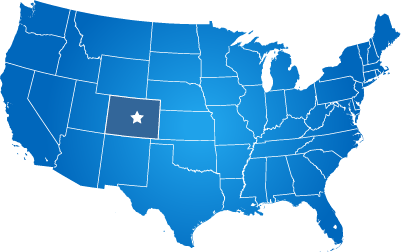EvoBids Setup Guide
This article outlines the options and steps to enable our EvoBids Bid and RFP Management System in your website.
What is EvoBids?
EvoBids is an optional online application built within EvoGov’s EvoCloud CMS. It is designed to aid organizations in using their website to improve their bidding and RFP management process. EvoBids enables you to; post bid announcements, manage vendors and bid categories, send automated emails to vendors, allows vendors to signup for bid notifications, and more.
Is there a fee to use EvoBids?
EvoBids is currently in “Early Access” stage of development and it is included FREE with your website hosting. New EvoBids features are being built and deployed continually by EvoGov.
Can EvoBids be setup to work with our specific bid procedures?
Yes. There are many ways that EvoBids can be setup and structured to match your bidding procedures. We have assisted many customers in setting up EvoBids to work as they require.
Definitions:
- Plan Holder: A vendor that has download the bid documents, who has the intention of submitting a bid response.
Prerequisites
- Bid Categories - You may wish to add bid categories to your website, so that vendors can sign up for notifications when a bid matches their interest.
- NAICS Industry Codes - we are planning to implement the NAICS (North American Industry Classification System) codes into EvoBids to make it easier to classify bids for vendors. Please let us know what your thought is on this (most online bid systems use these codes). Info Here: https://www.census.gov/cgi-bin/sssd/naics/naicsrch?chart=2017
- Vendor List - You may want to import a list of businesses that your organization does business with already, to ensure that they get the notifications when new bids are added to the system.
Bid/RFP Strategies
| Strategy Name | Description | Bid Posting | Notifications | Plan Holders List | Downloads Tracked | Online Submissions | Advantages and Disadvantages |
|---|---|---|---|---|---|---|---|
| SIMPLE BID POSTING | Not using the EvoBids system, just posting bid documents to a web page in your website. This is the exact situation that EvoBids is designed to replace. |
Manual, Static Web Page | No notifications to vendors | No plan holder list unless manually added to website, opening an opportunity for collusion. | No | No | Advantages: Easy posting of bid information and documents to the website. Disadvantages:
|
| ANONYMOUS DOWNLOAD - PAPER SUBMISSION |
Bids and bid documents are posted publicly and may downloaded by anyone with no tracking of who the people are that are downloading. Vendor Bid responses are still submitted the old fashioned way - by postal mail. |
Bids are posted online at "/bids" in your website | Email notifications are sent to vendors that exist in your website if their preferences match the business categories of the bids. | No plan holder list because downloads are anonymous. | No | No | Advantages: everyone can see the bid documents immediately without logging in. Disadvantages: Since no one logs in, the reports showing downloads and Plan Holders don't work. So you lose the accurate list of vendors. |
| CONFIRMED ONLINE VENDOR - PAPER SUBMISSION |
General Bid information is public, but Vendors must login before downloading bid documents. Since Vendors have to login, their downloads are tracked. That Plan Holder List may be private or public. Vendor Bid responses are still submitted the old fashioned way - by postal mail. |
Plan holder list is available and can be public or private. We recommend making the plan holder list public. | Yes | No | |||
| ONLINE BIDDING |
Vendors log in to download bid documents. Vendors submit their bid responses online. Bid submissions are hidden from your staff until the bid closes, to prevent collusion between your staff and vendors. |
Plan holder list is available and can be public or private. We recommend making the plan holder list public. | Yes | Yes |

-
Static Bids - You post a list of public bid documents that can be anonymously downloaded.
-
Confirmed Vendor - They can then download the documents and must submit bid responses by postal mail.
-
Online Bidding - Vendors sign up online and choose categories they are interested in. Vendors receive automatic notifications when a bid is posted that matches categories that they are watching. Vendors must lo in to download bid documents, which generates accurate and meaningful reports showing who is interested in tehbid