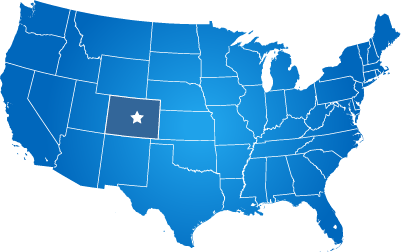Benefits - Full Design Code Access with Versioning
No Code Knowledge Required
Before we talk about design code access, we feel that we must always mention that you do NOT have to know HTML or design code to use our CMS.
For expert users and web developers, we offer full design code access within the CMS.
Full Design Code Access
You can grant privileges to your staff to gain access to all of your website's design code.
These are features that you will not find with our competitors.
Versioning Everywhere
Whether you are updating templates, javascript, stylesheets, pages, or virtually anything in our CMS, we save ever save separately for version control.
Themes
A theme in our CMS is a collection of page layout templates, template tags, CSS files, and JavaScript files. We have a library of themes that we have built in-house for many successful website projects. Most of our themes are built using the Boootstrap mobile framework.
New for 2019, we are refactoring ALL of our themes to use the new CSS Grid standard, which is the best way to build responsive websites.
Currently, we are the only municipal website company that builds websites using CSS Grid, and who makes all design code available to our customers.
Templates
Templates are layout files for home pages, headers and footers, interior pages, department pages, and custom landing pages. Templates allow you to create custom layouts quickly. One of the secret weapons of our website development process is how templates use specially named HTML DIV tags to automatically deploy applications into your design. Imagine writing a simple DIV tag named something like "evo_calendar" that automatically outputs an interactive calendar in your page.
CSS
Edit your website's CSS files directly in the CMS. All changes are saved as versions, so if you make a mistake you can roll your changes back.

JavaScript
Now you have the flexibility to use your own scripts in the CMS without hassle. This lets you add feature code for things like Google Analytics, Live Chat, Mapping, and more.