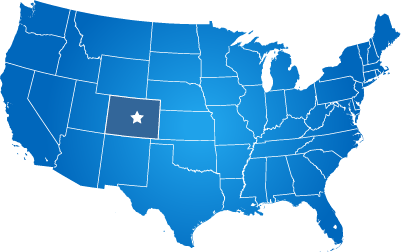This page was last updated August 2024
ADA / WCAG Overview
We assist customers with ensuring that their websites are ADA/WCAG compliant. We do this by running scans of the content, and making design-related code changes to ensure that the design is level 2 compliant for most attributes. Please note that ADA compliance is no longer a pass/fail as it was a decade ago, as there are multiple levels of compliance for HUNDREDS of content attributes with the new WCAG recommendation (not a law, a recommendation). Compliance is easily defeated when your staff updates your website content, so we recommend installing an ADA COMPLIANCE SERVICE to monitor your website and fix it on the fly. Integration with any popular ADA compliance suite takes about an hour and the integration (us placing their code into your website to make it work) is done free of charge. Presenting a compliance mission statement on your website is also one of the easiest ways to prevent ADA legal liability and most compliance tools create these for your website automatically.
Bottom line - you should budget for a quality monthly ADA monitoring service that handles the age-old question "am I compliant" while offering real-time usability tools for your website.
These solutions are NOT free, and they are no longer just part of everyday website hosting or web design. They require a live service installed into your website.
What ADA/WCAG 2.0 Solutions does EvoGov Recommend?
We have installed MANY different ADA compliance suite solutions into customer websites.
These are cloud providers that have solutions that will ensure your website is ADA compliant in one day using automated cloud-based software that fixes your website on the fly.
Some of these solutions work better than others. Some offer great features for a great price, while others are obscenely overpriced.
Solutions we recommend and can install in one day:
- #1: Userway
Starts at $49 per month, very fair billing model. Userway is a popular ADA compliance solution that will make your website compliant on the fly by inserting their cloud service into your website in minutes.
The service will automatically fix issues in your website, and will create a report of what it fixes (a remediation report).
In the past we didn't recommend Userway because they used to charge for their solution based on the number of page views that your website receives.
Charging based on traffic can make a solution too expensive for busy government websites, even if they are small municipalities.
Recently, (in 2023) Userway changed their pricing model to bring it in line with new competition (like competitor Accessibe) who charge a flat fee based on the size of the website (in the number of pages).
Userway took this a step further and includes a remediation report at their lowest level of service ($49/mo) which works well for small government websites.
Cons: The only downside we see is that the accessibility statement that their system auto-generates is a bit simplified and weak, but we have templates to create a better one for your site. - #2: Accessibe
Starts at $49 per month but only for 1000 pages (unfortunately they use Google to count pages, which is inaccurate and they will try to charge all customers at least $149/mo.).
Accessibe is an Israeli company that created the first easy to install ADA compliance suite at a reasonable price.
We used Accessibe for a while but we are using Userway more are more because we feel that all customers should get their remediation reports.
Cons: Accessibe only offers ADA reports for larger sites that pay $149/mo. or more.Companies with ADA solutions that we do NOT recommend:
- Audio Eye - We saw a customer spend over $10,000 per year for a system that just didn't work, so we can't recommend them.
- Site Improve - The most expensive solution we have ever seen. You will get dedicated support, but you will pay over $10,000 per year.
- Monsido - Overpriced, erratic billing, poor support, and the company was sold. We stopped using them years ago.
Will EvoGov ensure that our website is ADA compliant?
While not a law, WCAG Level AA compliance is something all government websites should strive for, and offer remedies for.
Compliance testing is usually included with our website development projects.
Assistance with correction of ADA issues that are created post-launch are typically included free with our hosting support.
Since WCAG/ADA is an ongoing effort, compliance checking should not end after the website is launched.
We recommend that our customers (especially larger ones) add a compliance monitoring service to their websites.
Ask your EvoGov salesperson about these 3rd party services.
Note: EvoGov can not and will not accept any legal liability for ADA/WCAG accessibility compliance of your website.
This is covered in our legal agreements that all customers sign.
EvoGov will, as indicated in our agreements, perform a best effort to ensure the most accessible website possible (Level AA WCAG).
As with any website, your staff may easily create new website content that does not mean compliance.
Where can I read about the WCAG 2.0 Recommendation?
- Here: https://www.w3.org/TR/WCAG20/
- Here is the compliance checklist for WCAG: https://www.w3.org/WAI/WCAG20/quickref/ .
What is EvoGov's stance on guarantees of compliance?
This is covered in Section 5 of our Terms of Service Agreement (https://www.evogov.com/tos), which all customers agree to when using our software and services.
How can we improve our levels of compliance and help protect against lawsuits?
We are not attorneys, so we cannot provide you legal advice. There is no technology solution that prevents lawsuits.
Below are some of the strategies that we see municipalities implementing, and that we assist you with at varying degrees.
- Read and have an overview understanding of the WCAG 2.0 specifications
Since ADA has been replaced by WCAG, you MUST read the specifications to have an understanding of the levels of compliance to develop your accessibility strategy. Please review the specifications at https://www.w3.org/WAI/intro/wcag and the compliance guide at https://www.w3.org/WAI/WCAG20/quickref/ . so that you understand the specification.
You will quickly see how in-depth they are, and why there is not a simple pass-fail for accessibility compliance . - Statement of Compliance
Your attorney should assist you in creating a statement of compliance that you can post on your website. - Add a reporting form to your website
We recommend that you create a form on your website where the public can report accessibility issues that they find on your website. - CMS User Training
It is possible for your CMS users to defeat your accessibility goals, so adequate CMS training is needed for the easiest issues to fix. - Purchase a Compliance Checking Service
There are a number of companies that provide online services and software tools to review your website real-time continually to identify compliance issues so that they can be resolved. This is beyond the scope of our CMS software, as it requires a web-based service running, along with training and reporting tools. Contact your project manager or salesperson for more information.
What specifically, can EvoGov do to help us with website accessibility?
- Help cover important WCAG topics in our CMS training meetings.
- Work with your compliance vendor to install, monitor, and use tools (what you should be using) to maintain a more compliant website.
- Work with your staff and your compliance vendor to remedy issues found in the website.
- Assist with integration of paid 3rd party reporting service mechanisms in the website.
- Assist with creating the compliance statement pages.
- Create a reporting form mechanism to report issues.
Built-In CMS Compliance Checker
We now have a basic WCAG compliance checker built into our CMS for on-page content. The compliance checker is free of charge.
When editing a page or other content, you can click the compliance checker icon:![]()
We also recommend using the WAVE tool for testing: https://wave.webaim.org/
Need Further Assistance?
Please contact us using our contact form here on the website and let us know how we can help.