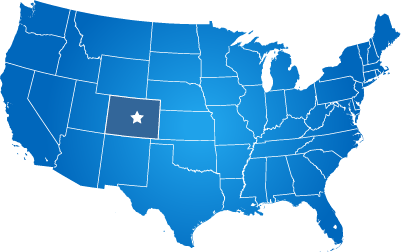#1 - Photography
This is the most important element if you want to see your new design concept in a reasonable amount of time.
Please review the photography requirements to the left.
Your To-Do: Upload quality photos to your basecamp project that we can use to design your website prototype AS SOON AS POSSIBLE.
#2 - Department List
Departments have their own data fields in the CMS. So to setup your new site, we will need a spreadsheet of information for each of your departments.
There will be a folder for each department in the media library. That is where each department's forms, images, and data should be uploaded to.
Your To-Do: Upload or email to us your spreadsheet list of departments, containing the necessary fields.
Below are the fields that you can include.
- Department Name
- Welcome Message (recommended)
- Short Description (required)
- Office Address
- Phone & Fax
- Department Administrator
- Hours of Operation
- Main Contact Person(s)
- Administrator / Department Head
- Contact Form Submission Address(es) - what emails should the department’s contact form send emails to?
List of Groups (i.e. Boards, Committees, Council, Selectmen, Administrators)
#3 - Employee List
We need to enter your staff into the system so that they will be able to upload files to us.
So at a minimum, we need your main contacts for the project, including department heads and assigned personnel that will be uploading content to us.
Please review the "data import" specifications to the left. Typically your HR and IT staff will help with this.
Your To-Do: Upload or email to us your spreadsheet list of employees that will log into the CMS.
A list of employees that will be content managers. If we are building a secure staff website (intranet), then we will need a spreadsheet of ALL employees that will access it.
These should be provided to us in spreadsheet form. Below are the fields that you can include.
- First Name (required)
- Last Name (required)
- Email Address (required)
- Job Title
- Primary Department (required)
- Work Phone
- Work Phone Extension
- Work Fax
- Cell Phone
- Password (we can automatically create one, or you can specify one)
- Street Address
- Street Address 2
- City
- State
- County
- Zip Code
#4 - Department Home Page Content
Each of your departments will have their own home page in the website, and we need to know what features they would like to use, and get content for each. Without the content, we can still continue to build the areas and leave them empty (like news areas), but in our experience, if they launch empty they will stay empty. Sincere responsiveness from your departments is crucial to your project's success. We have prepared a department checklist for your use, to help gather this information. Typically, this is one of the major items that will delay your project if we end up waiting a long time for departments to respond.
Your To-Do: Assist us to get the list of department page options to your departments for review.
Give a deadline of 30 days to your departments to get this data together.
If a department's existing content from your old website is sufficient, please communicate this to us.
#5 - Facility and Park Locations
Map Locations (important)
A spreadsheet of important locations to show on your maps. Should contain the name of the location, address, and contact information.
We can also create Economic Development maps showing properties, businesses, growth zones, business parks, and more.
If that interests you, please send a separate spreadsheet for an economic development map.
Ideas for Location Layers:
- Your facility buildings
- Parks and outdoor spaces
- Facilities for rent
- Economic development locations
These should be provided to us in spreadsheet form. Below are the fields that you can include.
- Location Name (required)
- Primary Department - Which department in your organization will manage this map location?
- Street Address (required)
- Street Address 2
- City
- State
- Zip
- Country
- Latitude (we use the address mainly, this is not required)
- Longitude (we use the address mainly, this is not required)
- Description
- Photos (upload to us)
- Hours of Operation
- Contact Person Name
- Phone
- Fax
- Facebook Link
- Twitter Link
- LinkedIn Link
#6 - Newsletter Imports
If your organization plans to use our email newsletter system for sending mass emails to customers, then we will need a list of recipients to import for you. The newsletter system breaks recipient groups down using "Topics" that your customers can subscribe to, so you can provide us with a list of recipients for each topic if you wish. All that is required to add someone to the newsletter system is their name and email address.