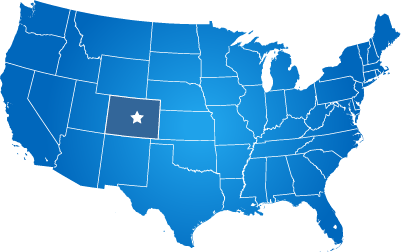We use an online tool called SlickPlan to develop wireframe flow charts.
Their website is www.slickplan.com , and that is where the flow charts are created and stored.
Below is an example.

Wire Frame Process
Wireframe flow charts are one of the first things that we develop when a project begins. No project work is started until contracts are executed and the initial payment for the project is received. The first version (version 1.0) of your flow chart may be developed before your kick-off meeting, or after your kickoff meeting depending on your project schedule. The flow charts can have multiple versions to them, and we like to have the 1.0 version completed before the kickoff meeting. The first version is created from your EXISTING website. This is so that we have a before and after flowchart, and also so that nothing gets missed as we are migrating content. The 1.0 version takes just one day to produce. We then copy that version to make a 2.0 version. Your team may already have your website's menus and structure planned out ahead of time. That is great. You should upload that flow chart to us as a Word document or as a PDF using the uploading information here in this guide. If ALL of the content in your existing website is valid, and may be migrated over to your new website, we need to know that from you right away. If your content is completely out of date, or you have new content you wish to add, we need to identify that to complete the 2.0 version of your flow chart.
Megamenus
The main menus of your website are derived directly from the Slickplan flowcharts.
Below is an example that we built for the City of Ketchikan Alaska.
Note how the menu has action buttons at the bottom of the menu that are tailored for each main menu item.

Home Page Design Considerations and Prototyping
In our experience, home page designs definitely run the risk of being over-designed with too many action button areas that make the page cluttered. 3-Column designs (known as a "Content Sandwich") that are packed with boxes and buttons are quickly becoming a thing of the past. We also prefer to avoid "Button Stacks" - lists of action buttons that are stacked up on the home page. Your action buttons could be better placed on the menus themselves, keeping the home page clean and making the buttons accessible to ALL pages in the website.
Home Page Designs may have many interactive elements.An example is action buttons or action menus on a home page for a county:

Interactive elements are interchangeable between ALL of our design layouts.
These elements include, but are not limited to:
- Photo Slideshows
- News Postings
- Calendars of Events
- Important Department Action Button Menus (see above)
- Important Forms
- Link Directories
- Popular Links
- In-Page Forms
- Emergency Alerts Boxes, Popups, and Scrolling Banners
- Youtube Video or Channel
- Facebook Feed
- Twitter Feed