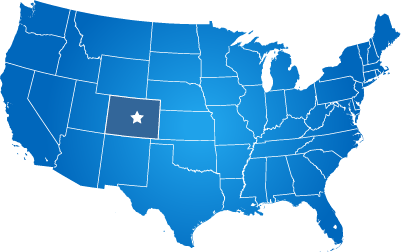You can add interactive elements to your home page, based on your design requirements
Here are some turn-key ideas to get you started:
Important - Covid-19 Home Page Design Recommendations
The Covid-19 pandemic now requires that you show important news information, meeting information, and public safety announcements on your home page.
Your home page should show this important information immediately and allow your home page to be more fluid to react to service changes in your region.
EvoGov suggests that these features become an important part of your design game plan.
- HOME PAGE NEWS CONTENT AREAS IN THE POST COVID-19 WORLD
In the past, we would build websites that showed news articles on home pages within slideshows, smaller scrolling news blocks, or tabbed news areas.
Today, with the impacts of Covid-19, we feel that news needs to be MUCH more prominent on the home page, because it affects information regarding public safety.
We recommend that your design display somewhere between four to eight "news cards" with photos on your home page.
This news area should be somewhat visible without scrolling. Each news item should also include a photo.
Here is a sample:

- DISPLAYING ZOOM MEETING INFORMATION ON YOUR HOME PAGE
With important meetings now moving to remote web-based meetings, it is more important now to show links to Zoom and other web-based conferencing links right on your home page.
Your customers and residents should not have to dig deep into your website to find these links. We recommend showing your critical meetings on your home page.
Here is a sample:

News and Events Features
Show news items as handsome vertical cards, with standardized sizing for each news item. A "view all" link is automatically generated to show all active news items.
The events list on the right can be styled many ways, and you are able to push events to the home page from multiple news areas.



Graphic Action Button Bars
Create rows of action buttons that contain icons, photos, text, and hyperlinks.

Elected Officials Feature
Highlight your elected officials on the home page, and list their upcoming public meetings in the same bar with a welcome message.
This illustrates how meetings and other calendar events can be displayed in new ways. Your elected officials will appreciate this area that highlights their service to your community.

Action Bar Feature
This features stacks neatly into your website and it features two action button areas that surround a quick link menu in the center.
All titles, links, and images can be switched out to match your theme.
The map is a static image to save the page load time of a Google map on the home page. It links to a facility map showing your choice of layers.
The blue buttons on the left slide-out on hover, and those are separate feature we called "Side Action Sliders".
They can be used for either social media, or other popular links (like "bill-pay", "report a problem", etc.)

FAQ and Directory Slider
This feature includes two sliders that slide into view when the red buttons are clicked. The buttons can be any color, and the fonts can also be changed to match your branding.
the center box is a news slider box, which can display up to twenty news items that animate and displays a "view all" link for additional news postings.
Initial Load State:

FAQ Click State:

Dynamic Department Click State:

Community Events Feature with Welcome Message
This design feature has a community calendar (or calendar of your choice) on the left side, and an elected official message on the right with a muted background photo.
Content areas are slightly transparent, adding a touch of class to the content.

Follow and Explore Feature
This feature integrates your live social media feeds directly into your home page (or other pages).
In the example below we see a Twitter feed on the left, a live Google Map with custom layer menu in the center, and a live Facebook feed on the right.
The map layers are easy to build, so you can show parks, facilities, parking lots, economic development locations, and more.
These items can be mixed and matched, and an Instagram feed may also be used.

Image Masthead Feature
Like the title indicates, it is an image used to break up the content on the home page and to add some local flair to the design.
This can be taken further as an animated marquee slideshow, or a randomized static image.
If the image is darkened, it can also serve as a backdrop for your footer.