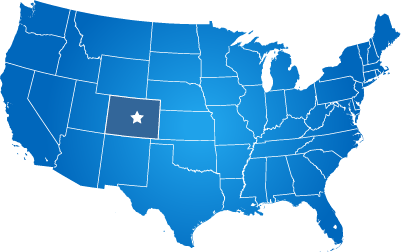Introduction
The goal of this page is to assist EvoGov customers in making their websites come up higher in search engines for the terms and phrases that they desire to be found by.
This is a high-level guide just to get you started. Search Engine Optimization (SEO) is a deep-dive subject that is very complex and is an Internet industry all unto itself.
Many SEO marketing companies that promise high rankings don't deliver, and many peddle false hope, and overcharge website owners for tasks you can do yourself.
Unfortunately, all website owners are somewhat at the mercy of Google and other search engines in how the search engines categorize and rank your website for certain terms and phrases.
While there ARE best practices and methods that WILL help your website to rank higher, they are not guaranteed due to; changes in search engine algorithms, varying competition for phrases, and and quality of your website's content.
Note:
SEO is an ongoing effort - it is a marathon and not a race - a good SEO plan requires continuing maintenance and work.
EvoGov, Inc. cannot and will not guarantee your search engine ranking for specific keywords or search phrases.
Customers should NOT submit a support request to EvoGov for search engine performance, as this is not something to be "fixed".
SEO performance is directly related to the quality of your own CONTENT STRATEGY for your website (more on that in this page).
At our discretion, we will assist with SEO guidance and information to help you get the most SEO performance out of your website.
It may take some time for Google to re-index your new website(s) and find new content in your website - we have no direct control over how or when Google does this.
Challenges of Using Multiple Domain Names
If your website has multiple domain names (.com, .gov, .org, etc.) pointing into one website, then you won't be able to effectively target your SEO for each domain effectively.
Many municipalities want to combine their websites to centralize website content management, and to save money on website hosting. But this can have a negative effect on SEO performance for individual domains.
Sample Scenario:
Imagine for a moment a local government agency that has domain names for the following:
- Municipal Website Domain
- Economic Development Domain
- Tourism Domain
- Law Enforcement Domain
- Library and Community Center Domains
- Health and Human Services Domain
- Etc.
It is typically appropriate to forward those multiple domain names to pages within one centralized local government website.
Also, government websites do have an inherent SEO advantage because they are deemed important and trustworthy to search engines because so many outside links from other reputable websites and agencies point to your local government website's domain.
This means that most local government website content generally ranks well without the need for extensive SEO work.
We have many municipal website customers that never touch the SEO features of our CMS software, and they still rank fine for most content.
However, websites like Economic Development websites are much more reliant on SEO for marketing performance than other content.
When you forward a domain name to another domain name, you lose the SEO value of the forwarding domain and Google senses the domain name forward. The search engine could completely ignore that domain name because it is forwarding and this can negatively affect your forwarding domain's performance.
So the rule of thumb is to keep targeted content on its own domain name whenever possible.
Example: ABCCountyTourism.com -> forwards to -> ABCCounty.gov
In this case, Google may completely ignore "ABCCountyTourism.com" because it is forwarding. Why? Because if forwarded domain names increased ranking, then it would be easy to game the system with dozens or hundreds of domain names forwarding into one website. This has been done in the past to manipulate search engine performance, and Google can sense this and block it so that their results are more accurate. This as been the case for MANY years. In this example, if ABCCountyTourism.com had its own website, this would benefit its SEO performance for the following reasons:
- There would be no domain redirect, so Google will see that the domain name is used for its own website.
- The website will have its own Sitemap.xml file that Google can read, and this will improve indexing performance of the list of pages in the website.
- The overall tourism website won't be watered down with content from other sections that have nothing to do with tourism.
- Expanding on #3, the text and keyword content of the tourism website will be much more targeted to Tourism.
- The home page content can be created to target tourism specifically.
- Base page titles and meta tags can be targeted to Economic Development.
- Google Tools like; Analytics, Webmaster Tools, and Adword tools can give better information on the performance of the tourism website.
FREE SEO Solutions and Strategies
- Content, Content, Content
Content is King when it comes to SEO. We are well beyond the days where your web designer has to perform tricks or use special website software to make your website rank higher.
Google is powerful enough today to read your website more like a human, and analyze MANY aspects of your pages to determine what the subject matter is about.
But Google and other search engines can only index content that you publish. So if you website and its pages are weak with content, it is going to hurt your SEO performance.
One of the best strategies is to break each service, feature, and audience-specific area of your website into separate pages with their own targeted content for each subject.
Having one long page for various topics is a bad idea because the page can have only one H1 content title tag (the most important SEO element on the page) that all content on that page must share.
Having dedicated pages for each subject matter enables each page to have its own heading (h1 tag), HTML page title, and unique content that matches the subject matter, making the page more targeted to specific search terms.
Again, a dedicated content page will have targeted SEO fields like; HTML Page title, H1 Content Title, H2 and H3 sections on the page, SEO-friendly URL for the page itself, and its own URL entry in the sitemap of the website.
Spend the time to write out your content so that you are not just listing attributes of why someone should choose your organization for a specific need. Tell the story and use keywords in your writing.
- Google Analytics
Google Analytics is free to use, and integrates with our EvoCloud CMS. Please see the Analytics section under "Launching your Website" for information on how to set this up for your website.
Google Analytics is free and is a powerful analytics tool to see how much traffic is going to your website.
The two biggest limitations of Google Analytics are; They don't allow you to see the IP addresses of your visitors, and they don't allow you to see the search terms used for each visitor that came to your website.
Those are huge pieces of information that used to be available, but for the privacy protection of your website visitors Google now blocks this information.
EvoGov uses Clicky.com, which is an inexpensive analytics tool, in addition to Google Analytics because it reveals the IP addresses and more information on visitors to our website.
- Google Webmaster Tools
Google Webmaster Tools is also a free tool that lets you register your website's sitemap for faster indexing from GoogleBot.
All website owners should have a Webmaster Tools account to get information on how frequently your website is indexed, and to reveal any errors with your sitemaps or indexing.
- FAQs
Creating Frequently Asked Questions (FAQ) areas of your website has been proven to improve your ranking with search engines.
The design of FAQ modules lends them to being great for SEO due to the subject titles, and ability to add rich content under each entry.
FAQ modules should be considered for most departments in your organization and most sections of your website that answer routine questions from your audience.
You can also use these to get customers thinking about questions that they don't even know that they can ask.
For example, each of your bookable facilities will most likely have specifications and limitations for bookings, so an FAQ would be great for each of these facilities.
The FAQ modules themselves have search engine friendly URLs, which also helps.
- Sitemap.XML
The EvoCloud CMS automatically adds your pages and applications to a special file that you can see if you append /sitemap.xml to your domain name.
This file is designed for search engines to read, so that they don't miss pages in your website. When you setup Google webmaster tools, you can give Google this URL and make it index your website.
- Heading Tags
Within the EvoCloud CMS, on the page editing toolbar, you will see an option to choose a heading tag for the text that you have highlighted.
It looks like this:

Heading tags are VERY important for SEO, because their intended use is to title the individual sub-sections of your on-page content.
As a rule, the Heading 1 tags should only be used ONCE on an individual web page. With the websites that EvoGov Designs, we use the H1 tag to output the page title at the top of each page.
Since we are reserving this tag for the page title, you should NOT use the H1 tag in the content of your pages, but you SHOULD attempt to use descriptive keyword-rich page titles.
Sub-sections of each page should be titled using the H2 tag, then as you drill-down into child sub-sections you can use the H3 then H4.
Most web pages only need the H2 tag to break it up into sections. So think of these as descriptive section headers in your page to block-out your content. Using keywords within your headings is very effective for SEO benefits.
If you catch yourself making text bigger and bolder to title a section of your page content, use Headings instead.
EvoGov's SEO Features
When you build pages in your EvoGov hosted website, you can edit SEO fields at the page level by clicking on the "Search Engine Optimization" tab at the top of the page editor.

Here is how you can use each field:
- Additional Meta: This is a placeholder for page text for a future implementation. It is possible to output this content onto the page with a custom style so that it doesn't inhibit the main content of the page. You can't have hidden text on your page (white text on a white background), but by building custom CSS for your page layout templates, this content could be output in other ways.
- Custom Page Title: This is the most important custom field for SEO when editing a page, after the on-page title. If you enter nothing into this field, the CMS will display a standard Title in the tab of the visitor's web browser for this page. For random pages in the website that are not content-specific, this is fine. But for pages that you want to target you should have a brief but targeted custom page title. Each page in your website should have a separate title. For more information on how to optimize this for best results, see this guide on MOZ: https://moz.com/learn/seo/title-tag
- Meta Description: This is a short paragraph (50–160 characters max) that you can write about this page as ad copy. This description is usually displayed in Google search results to describe your page. More info is here: https://moz.com/learn/seo/meta-description
- Meta Keywords: Google stated in 2009 that they no longer use this tag. We offer it in our CMS because customers asked for it. An honest argument against using it with background information is here: https://www.clickminded.com/meta-keywords/
- Change Frequency: If you leave this blank, the default is WEEKLY. This tells Google how often it should come back to re-index this page. Below is a list of possible entries you can use to override this value. More info is here: https://www.sitemaps.org/protocol.html
- always
- hourly
- daily
- weekly
- monthly
- yearly
- never
- Priority: You can tell search engines how important one page is over the rest of the website. This is a scale from 0.0 to 1.0 where 1.0 is the most important page in the website. Typically only the home page is a 1.0, and all other pages in your website default to 0.5. It is possible to override this with this field.
Valid entries are:
0.0
0.1
0.2
0.3
0.4
0.5
0.6
0.7
0.8
0.9
1.0 - Inbound Links: You should develop a strategy to link to your website from other sites that you manage, or other sites that that you deal with which are authoritative in nature. The more inbound links you have from authoritative (trusted) websites that are not spammy, the better for your ranking.
- Social Media Linking: As part of your content strategy, you should use your website to host forms, and detailed information that would be too much for your social media posts. You can use social media to get the word out for important articles and content in your website, then link back to the pages in your website.
- Search Patterns and Lists: You may find when doing keyword research that some of the TOP content articles are titled like "The top 10 fun things to do in ABC County". Top ten lists are extremely effective at getting you new website traffic and just one of many patterns that you will see when you start analyzing the top pages you are competing with.
- Content Scheduling: Websites that have regular content updates always rank higher than websites that just sit and that don't get updated. We have seen this in action for the last 15 years as customers that update their websites frequently always rank higher. So creating an editorial calendar to keep yourself honest and post regular updates weekly and monthly will keep the googlebot coming back to your site to re-index it. New pages automatically show up in your sitemap files, so the effort is worth it.
- Blogs: The EvoCloud CMS includes a blog application. If you are going to use it, you may need additional assistance from our team to style it so that it looks as good as the rest of your website. It is possible to use the built-in blog application to post articles to your website that will get you traffic.
- Search Engine Land (https://searchengineland.com) - good online resource to follow for articles and information.
- On-Page SEO Basics: https://www.searchenginejournal.com/on-page-seo/essential-factors/
PAID SEO Solutions and Strategies
- Keywords Everywhere (https://keywordseverywhere.com) - If you are new to creating lists of keywords, then this is an inexpensive browser plugin that you should consider that works with Chrome and Firefox. It will scrape keywords from Google search results to help you create your keyword lists. It will also calculate the monthly search volume for each term, and let you know what the CPC (Cost Per Click) would be for each term if you were to create a Google Adwords Campaign for that term. It is easy to use because you simply go to Google after installing the plugin, and enter keyword terms that matter to your website.
- SEM RUSH (https://www.semrush.com) - SEM Rush is a paid online service that will help you to generate lists of keywords and phrases based on the content in your website and the keywords that you enter into their software. You can enter one key term, then find similar terms that you may have not thought of. It can also be used to generate keywords and phrases from your competitor websites.
- Google Keyword Planner (https://ads.google.com/intl/en_uk/home/tools/keyword-planner/) - Once you setup a free Google Ads account, you can then use the Google Keyword Planner to do research on keywords and see what their first-page bid prices are. You can use this tool to scope out competitor websites to get keywords as well.
- MOZ (https://moz.com/) - MOZ is a marketing analysis tool that tracks your audiences, site ranking, and offers site auditing reports as well. It does this with a browser extension. MOZ helps you see how competitors are ranking. When you look at pages that rank higher then your pages, you can start to see why some pages are more authoritative than others, and then use those methods in your content strategy.
- Google Ads (https://ads.google.com) - This used to be called Google Adwords, but it is now called Google Ads. This is the Google interface where you can do research and then bid/purchase impressions for specific phrases where your advertisement will appear in Google search results.
- SEO Surfer (https://surferseo.com/) - This paid tool will help you to analyze back links (who is linking to you) and also analyze your on-page deep linking in your website. This tool will also tell you if the links coming to your website include the do-follow or no-follow tags, which affects whether they help your website or not. Generating back-links has been confirmed by Google to be a big part of how it analyzes SEO of your website (source).
We hope that this guide helps you to think about how to write your page content, tag it with our built-in SEO tools, and measure your website's performance with additional online tools.
If you have questions about this guide, please contact the EvoGov design team at design@evogov.com. Thank you!